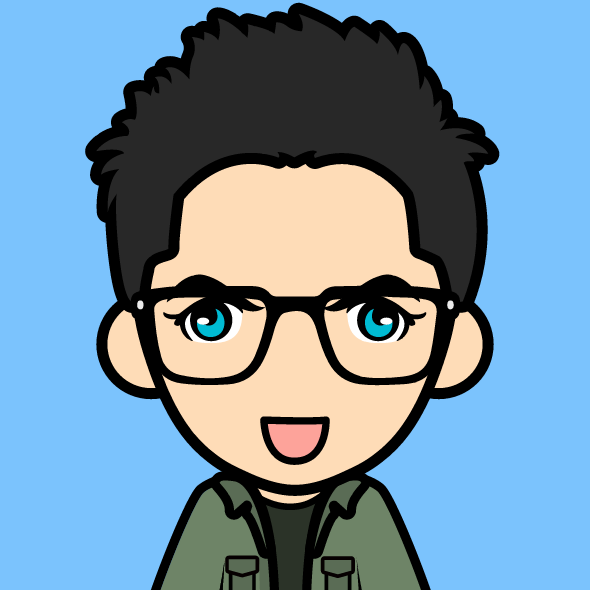課程大綱:
課程大綱: Visual Studio with VB.Net培訓
Introduction to Visual Studio
This unit provides a hands-on, fast-paced opportunity for experienced developers to learn how to use some of the new productivity features in Visual Studio . It provides an introduction to the use of some language enhancements such as generics, and the use of code snippets.
After completing this unit, students will be able to:
Build collections using generics
Use existing code snippets in code and create new code snippets
Use My classes to access system and application resources
Object-Oriented Design
The following topics are covered in this unit:
Designing Classes
Object-Oriented Programming Concepts
Advanced Object-Oriented Programming Concepts
After completing this unit, you will be able to:
Describe the basics of object-oriented design.
Explain the concepts of encapsulation, inheritance, interfaces, and polymorphism.
Create classes based on use cases.
Model classes for use in .NET by using Visio.
Object-Oriented Programming
The following topics are covered in this unit:
Defining Classes
Creating and Destroying Objects
Inheritance
Interfaces
Working with Classes
After completing this unit, you will be able to:
Define classes.
Instantiate and use objects in client code.
Create classes that use inheritance.
Define interfaces and use polymorphism.
Create shared members.
Create class events and handle them from a client application.
Using ADO.NET
The following topics are covered in this unit:
ADO.NET Overview
.NET Data Providers
The DataSet Object
Data Designers and Data Binding
XML Integration
After completing this unit, you will be able to:
List the benefits of ADO.NET.
Create applications by using ADO.NET.
List the main ADO.NET objects and their functions.
Use Visual Studio .NET data designers and data binding.
Explain how XML integrates with ADO.NET.
Building Data Components in Visual Studio
This unit provides an opportunity for experienced developers to create data access code using new features in Visual Studio .
After completing this unit, students will be able to:
Create data components using Visual Studio
Edit data components using Visual Studio wizards and designers
Write asynchronous ADO.NET code
Consuming and Creating XML Web Services
This unit explains the steps that are necessary to access a Web service from an ASP.NET page and then incorporate that data into the Web application. The new features in Visual Studio related to web services will be discussed.
After completing this unit, students will be able to:
Describe the purpose and process behind calling an XML Web service from a Web Form.
Call an XML Web service directly from a browser by using Hypertext Transfer Protocol (HTTP).
Create a Web reference proxy for an XML Web service Web method and call the method from a Web Form.
Use the templates in Visual Studio .NET to create an XML Web service.
Building Presentation Layer Applications with Windows Forms
This unit provides an opportunity for experienced developers to build rich client applications using the new productivity features in the Visual Studio IDE, and the new controls in the .NET Framework. It also gives students an introduction to the new ClickOnce deployment technology for Windows Forms applications. ClickOnce makes it easy to deploy Windows Forms applications to multiple clients via a Web server, including the ability to automatically update clients when application changes occur.
After completing this unit, students will be able to:
Build Windows Forms applications using Visual Studio
Create databound forms using the RAD databinding features of the IDE
Generate Master-Detail forms using Visual Studio SmartTags
Create databound forms that bind to data components
Deploy a Windows Forms application from a Web server using ClickOnce
Write an application that automatically updates on multiple clients when a new version is deployed
Customizing Windows Forms and Controls
This unit explains how to develop custom Microsoft Windows Forms and controls. Students will learn how to develop user controls, use GDI+ operations, and create new controls that inherit from the Control class. In addition, it demonstrates how to create a nonrectangular Windows Form and how to add features such as attributes and Toolbox bitmaps to controls.
After completing this unit, students will be able to:
Explain the methods of authoring controls for Windows Forms
Draw a user interface by using GDI+.
Create a control that inherits from an existing control.
Create a nonrectangular Windows Form.
Create a custom user control.
Performing Asynchronous Tasks by Using Multithreaded Techniques
This unit demonstrates how to create Microsoft Windows Forms applications that can run tasks in the background. It explains how to make use of the asynchronous methods and other features of components that support the Asynchronous Pattern for Components. Students will also learn how to use the classes in the System.Threading namespace to run one or more tasks in the background by using multiple threads in an application.
After completing this unit, students will be able to:
Explain the concepts and processes that are involved in performing asynchronous programming.
Load a bitmap into a Windows Forms application asynchronously.
Perform multiple simultaneous calculations on a form by using multithreading.